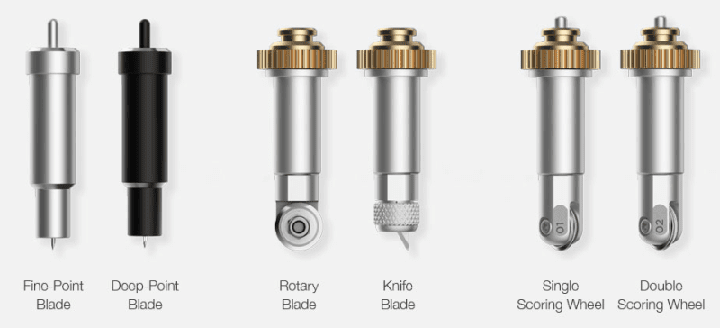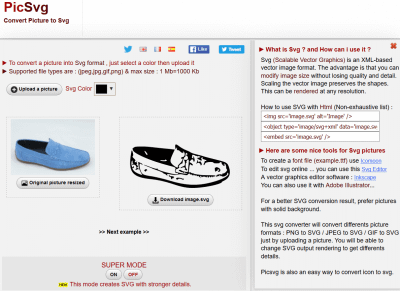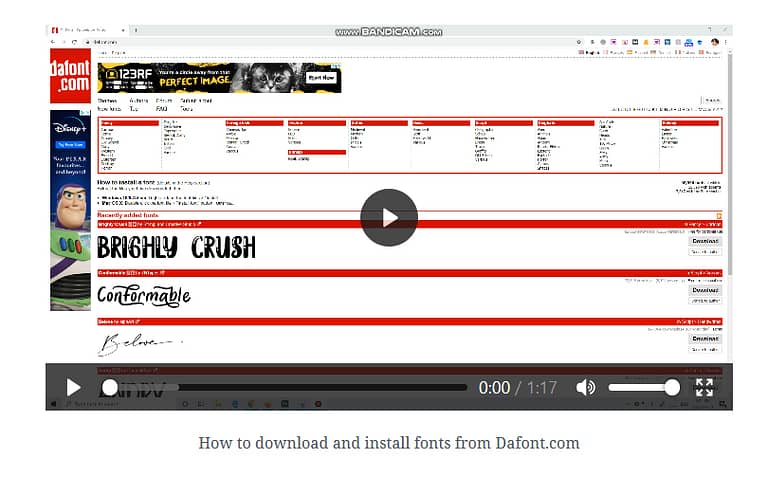What Can My New Cricut Do For Me?
My New Cricut Do For Me?

Now you have your new Cricut, you are probably wondering what it can do for you. Are you interested in designing your own labels, making custom mugs or tumblers, or creating window decals?
What Can My New Cricut Do? – Making custom labels
If you love the idea of making custom labels, Cricut is a great machine to use. It can help you create labels from sticker paper, vinyl, or even from a template. The machine will cut out the shapes with precision.
First, you’ll need to upload your files and images. This is done by clicking Upload Image. You can use a variety of fonts and colors for your stickers. Afterward, you can add any graphics you like to your design. Once the image has been uploaded, you can save it to your device.
Making household decorations
When you want to add a personal touch to your home, you can make some household decorations using your Cricut machine. From wall art to mason jar decor, these simple projects can bring charm and style to your home.
You can also create a personalised door sign. Use the machine’s built-in stencils to paint or stain decorative details. This is a quick and easy project that you can have up and running in no time.
Another cool idea is to use your Cricut to create a custom personalised house number sign. This would be a great gift for a friend or family member.
Making car window decals
You can make car window decals with the help of a Cricut cutting machine. Vinyl decals are decorative stickers for your vehicle. They are durable and are affordable. But there are a few things you need to know before making your own.
First, you need to clean the window surface. Alcohol can be used to get rid of grease and debris. Paper towels can be used to wipe up any excess liquid. However, be careful not to overheat the glass.
What Can My New Cricut Do? – Making mugs and tumblers
A Cricut mug press makes it easy to make permanent mugs. You can choose from a wide range of designs and images, and you can print a custom design on the mug. Then you can pair your mug with a cup of gourmet coffee or tea.
Creating a personalized mug is a great way to express your personality. It’s also a fun gift for any occasion. There are hundreds of mug designs to choose from. Whether you want to give a mug to your favorite friend, or you’re looking for a creative way to show off your artistic skills, a Cricut can make it happen.
Adaptive Tool System
The Cricut Maker is a cutting machine that works with a variety of materials. You can use it to cut anything from fabric to chipboard and leather. But the Adaptive Tool System makes this device even more versatile.
The Adaptive Tool System comes with four new tools. These include the Scoring Wheel, Fine Point Blade, Wavy Blade, and Debossing Tip.
A scoring wheel allows you to create a visible score line on most materials. This helps fold paper, and it’s also handy when cutting thicker material.
Speeds up to 2X faster
Aside from its impressive speed and ease of use, the Cricut Explore Air 2 is a jack of all trades that can cut a wide range of materials. From cardstock to iron-on, foil to heat transfer vinyl, the Cricut is a one stop shop for all your DIY needs.
For starters, the new machine has a faster motor, which results in more accurate cuts. In fact, the new machine cuts a full ft in one pass. That’s up to two times quicker than its predecessor!
What Can My New Cricut Do? – Smart Materials
The Cricut Smart Materials are a new way of using your Cricut machine. They can make the process of creating a project much easier and faster. However, they can also be a bit wasteful when used for the first time.
One of the more intriguing features of Cricut Smart Materials is that they can cut longer designs without a mat. This is because the materials have a special backing that is designed to allow them to pass through compatible machines without a mat.
Design Space
Cricut Design Space is a free web-based program that pairs with a cutting machine. It allows users to create personalized projects. They can use thousands of images and fonts and upload their own artwork.
The program is available for download for Mac, Windows, Android, and iOS. It comes with video tutorials and pre-loaded content. Users can buy individual fonts and images, and there are also templates for creating canvas shapes.
To begin using the program, go to the Cricut website and download it to your computer. You can then open it up on your tablet or smartphone.