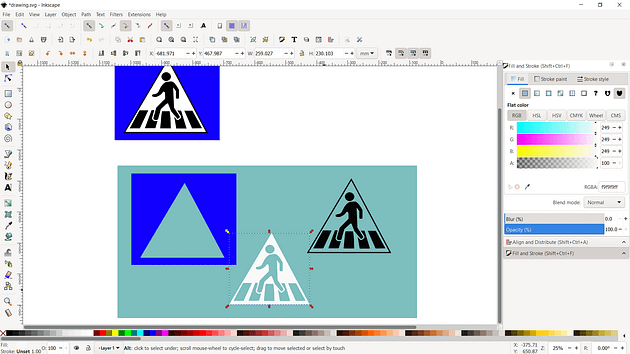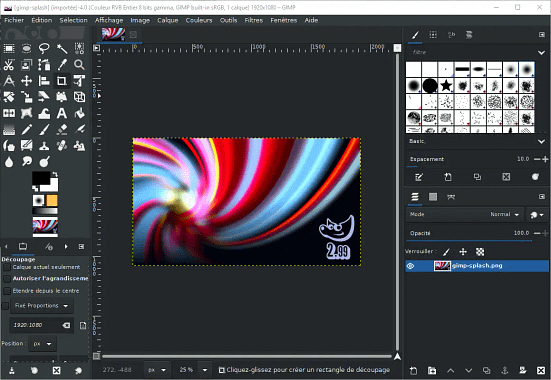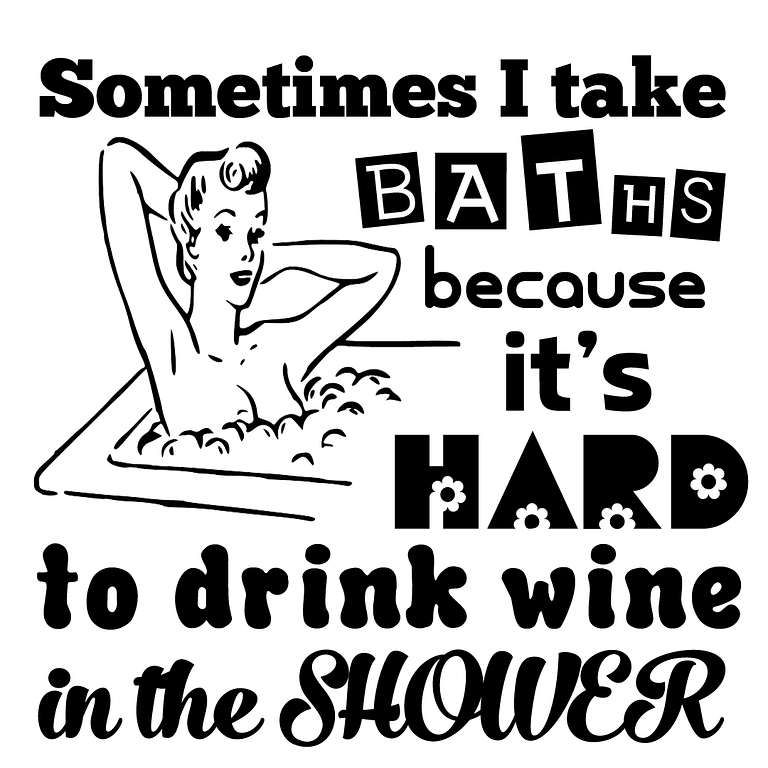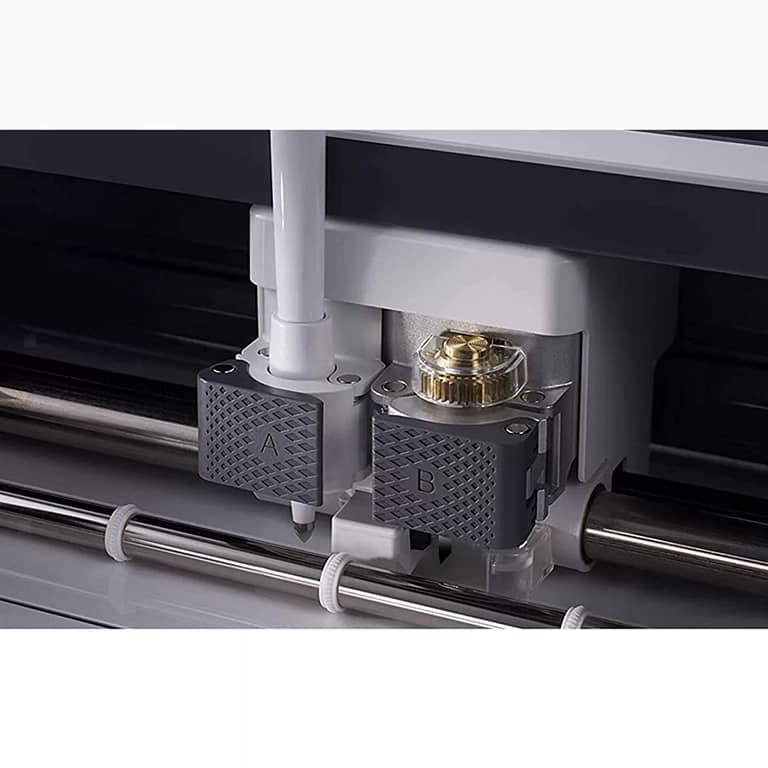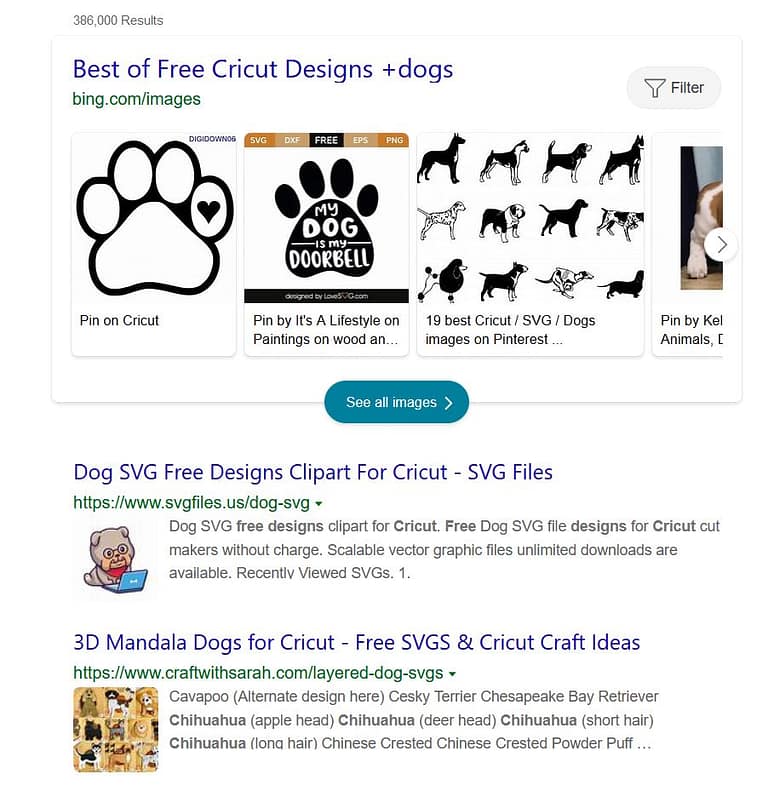Free SVG Conversion Apps
Many people recommend Inkscape as the best free SVG conversion app. It’s a versatile vector graphics editor that offers advanced features such as path editing, text support, and object manipulation, as well as easy-to-use conversion tools. Additionally, it has a large and active user community that provides extensive online support and resources.
However, other free apps like Vector Magic, Potrace, and AutoTrace are also highly regarded for their accuracy and quality of output. Ultimately, the best app for you will depend on your specific needs and preferences, so it’s recommended to try out a few different options to see which one works best for you.
Top 5 Free SVG Conversion Apps
- Inkscape – Inkscape is a free, open-source vector graphics editor that can be used to convert images to SVG format. It offers advanced features such as path editing, text support, and object manipulation.
- Vector Magic – Vector Magic is a web-based tool that can convert images to SVG format. It offers both automatic and manual conversion options and produces high-quality results.
- SVG-Edit – SVG-Edit is a free, web-based vector graphics editor that can be used to convert images to SVG format. It offers basic features such as shape and text editing.
- CloudConvert – CloudConvert is a web-based file conversion tool that supports over 200 formats, including SVG. It offers both automatic and manual conversion options and can handle large files.
- Adobe Illustrator – Adobe Illustrator is a professional vector graphics editor that can be used to convert images to SVG format. While it is not free, a free trial version is available.
You could also try
- GIMP – GIMP is a free, open-source image editing program that can be used to convert images to SVG format. It offers basic vector graphics capabilities, such as path editing and shape creation.
- AutoTrace – AutoTrace is a free, raster to vector conversion program that can be used to convert images to SVG format. It offers both automatic and manual conversion options and can handle complex images.
- Potrace – Potrace is a free, open-source tool that can convert images to SVG format. It is primarily designed for converting bitmap images to vector format and offers basic features such as edge detection and smoothing.
- XnConvert – XnConvert is a free, cross-platform batch image converter that can be used to convert images to SVG format. It offers a variety of output options and can handle large batches of files.
- ImageMagick – ImageMagick is a free, open-source image manipulation program that can be used to convert images to SVG format. It offers a variety of conversion options and can handle complex images.
These are just a few of the many free apps available for converting images to SVG format. Be sure to do your research and find the one that best fits your needs.
Conclusion
In conclusion, there are many great free SVG Conversion apps available for converting images to SVG format. Whether you’re a professional designer or just enjoy it as a hobby, these apps offer powerful tools that can help you create high-quality vector graphics quickly and easily. From Inkscape to Vector Magic, each app has its own unique features and benefits.
So, if you’re looking for a way to convert your images to SVG format, don’t hesitate to try out these free SVG Conversion apps. They’re user-friendly, cheap, and offer plenty of options for customization. With a little bit of experimentation and practice, you’ll be creating stunning vector graphics in no time!