If you’ve been thinking about starting a creative business, there’s no better place to begin than Etsy. Known as the go-to platform for handmade goods, vintage finds, and craft supplies, Etsy continues to grow in 2025. With over 95 million active buyers, it’s one of the largest online marketplaces for unique, personalized products.
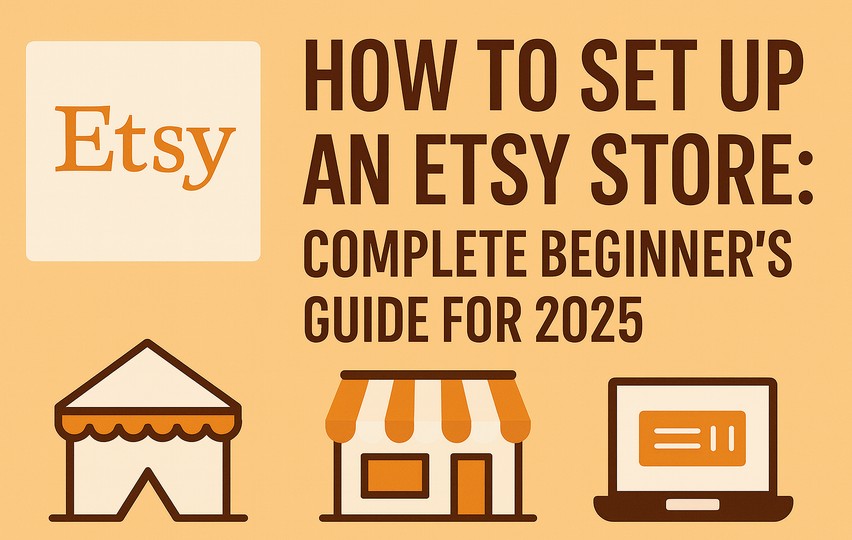
So why set up an Etsy store now?
Huge marketplace benefits – Etsy brings you ready-made traffic. You don’t need to spend thousands driving visitors like you would with a standalone website. When you set up an Etsy store, you immediately tap into a marketplace where buyers are already browsing and ready to purchase.
Global reach – Buyers come from all over the world, which means your products instantly get exposure beyond your local area. Setting up an Etsy store gives you a chance to connect with international customers who might never discover your brand otherwise.
Low startup costs – Opening an Etsy shop is inexpensive compared to launching a traditional e-commerce site. Whether you want to sell as a hobby or build a full-time business, it’s easy to set up an Etsy store without breaking the bank.
Perfect for creatives – If you sell handmade jewelry, custom T-shirts, digital downloads, or vintage goods, Etsy’s audience is actively searching for products like yours. The platform is designed for makers, so when you set up an Etsy store, you’re putting your creations in front of people who truly value unique and original items.
Growth potential – Etsy seller success stories continue to increase, and with smart SEO, branding, and marketing, you can turn your shop into a reliable income stream. Many sellers start small and quickly grow once they optimize their listings, proving that when you set up an Etsy store today, you’re building long-term opportunity.
In short: Etsy gives makers, artists, and small business owners a real chance to reach customers worldwide without needing a complicated setup.
What to Sell in Your Etsy Store if You Have a Cricut Machine or Heatpress
If you’re ready to turn your Cricut projects into income, here are some of the most popular and profitable product ideas to sell on Etsy.
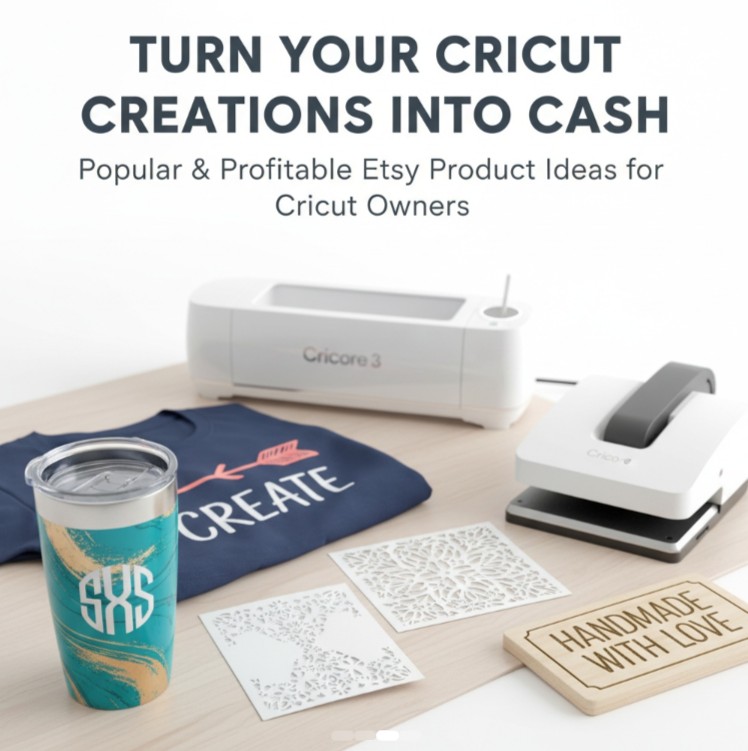
Home & Living
- Rustic wooden signs with family names
- Inspirational wall decals for bedrooms and offices
- Custom doormats with quirky or welcoming phrases
- Decorative pillow covers with personalized designs
Fashion & Accessories
- Trendy T-shirts and hoodies
- Baby onesies with custom sayings
- Reusable tote bags with stylish or funny designs
- Personalized aprons and hats
Weddings & Celebrations
- Elegant cake toppers (cardstock, acrylic, or wood)
- Hand-lettered wedding signs
- Bridesmaid and groomsmen gifts
- Party favors and custom labels
Paper & Stationery
- Handmade greeting cards
- Stickers for planners, journals, or scrapbooking
- Custom invitations for weddings, showers, and birthdays
- Unique bookmarks for book lovers
Drinkware & Kitchen
- Personalized mugs and tumblers
- Engraved or vinyl wine glasses
- Water bottles with motivational quotes or names
- Kitchen labels for jars, spice racks, and containers
Baby & Kids
- Nursery wall decals
- Baby milestone photo props
- Personalized plush toys and accessories
- Wooden name puzzles
Business & Office
- Branded stickers and logo decals
- Thank-you cards and packaging inserts
- Custom shipping labels
- Vinyl decals for laptops and shop windows
Pro Tip
Personalization is what sells. Shoppers are drawn to items that feel unique to them — whether it’s a name, date, or special design. Adding a personal touch to your Cricut creations helps your Etsy store stand out and allows you to charge premium prices.
Step 1 – Create Your Etsy Account and Shop
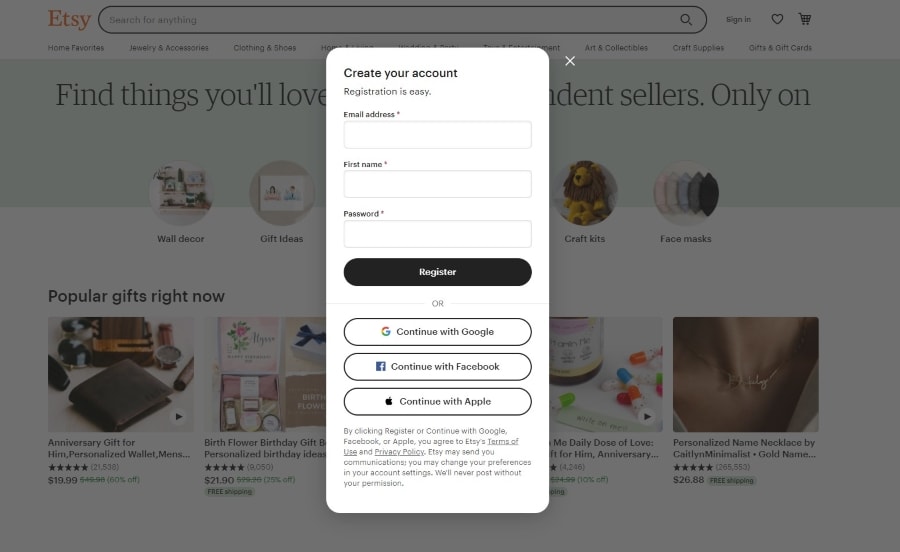
The first step to set up an Etsy store is creating your account. Visit Etsy.com and click “Sell on Etsy.” You’ll be guided through the process of creating an Etsy seller account.
What you’ll do during setup:
- Enter your email and create an account.
- Choose your shop location (country).
- Select your preferred currency.
- Pick a language for your shop.
Choosing Your Etsy Shop Name
Your shop name is one of the most important parts of your brand. It needs to be memorable, easy to spell, and ideally SEO-friendly.
- Keep it short (20 characters or less).
- Avoid numbers or hyphens unless they make sense.
- Think about keywords (example: “WillowCraftJewelry” is clearer than “WDesigns”).
- Make sure it’s unique (Etsy won’t allow duplicates).
Pro Tip: Your Etsy shop name isn’t just branding — it’s searchable in Google too. Choosing the right name can help you show up when people search outside Etsy.
Step 2 – Design Your Brand and Shop Appearance
Once you’ve created your account, it’s time to brand your shop. Strong branding builds trust and helps your products stand out.
Key elements of your Etsy shop branding:
- Shop Logo – Keep it simple, clean, and recognizable.
- Shop Banner – A wide banner at the top of your shop that introduces your brand. Use this space to showcase your vibe (modern, rustic, colorful, etc.).
- Shop Icon – This is your shop’s profile picture, so make sure it matches your logo and looks great at small sizes.
- About Section – Share your story! Buyers love connecting with real makers.
You can create designs using free tools like Canva or Figma, or hire a designer from platforms like Fiverr or Upwork for a professional touch.
Branding tip: Stay consistent. Use the same colors, fonts, and imagery across your logo, banners, product photos, and social media.
Step 3 – Add Your First Products and Optimize Listings
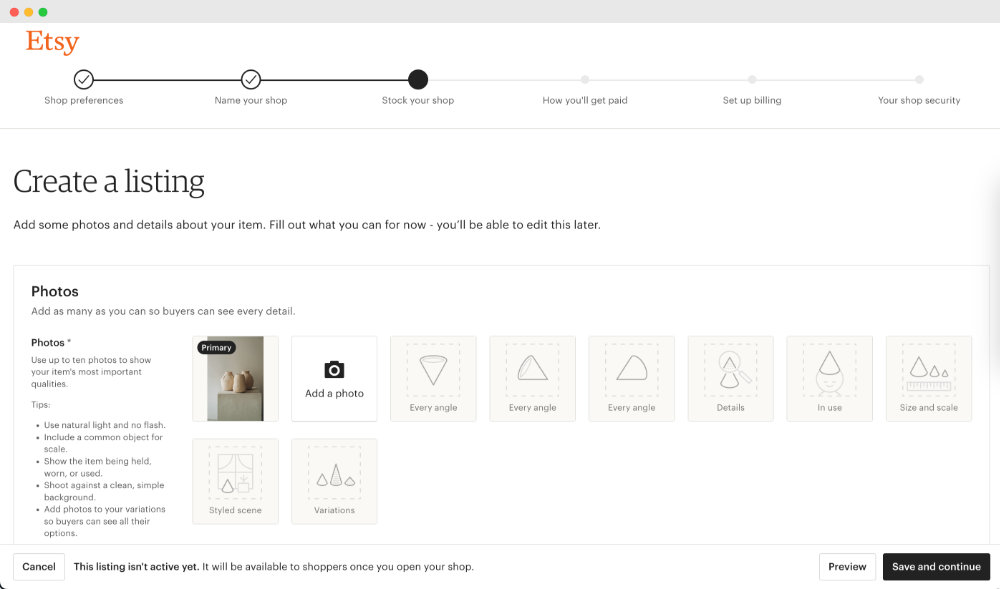
Here’s where the magic happens — adding products! A strong listing is what convinces a customer to click, browse, and buy.
When adding your first product, Etsy will ask for:
- Title – Use keywords naturally. Example: “Personalized Gold Initial Necklace – Custom Jewelry Gift.”
- Photos – Upload 5–10 images showing your product from different angles.
- Description – Write clear, compelling copy that explains features, benefits, and uses.
- Price – Factor in materials, time, and Etsy’s fees.
- Tags – Add up to 13 relevant keywords to improve your Etsy SEO.
- Category & Attributes – Select the best match for your product type.
How to Take High-Quality Etsy Product Photos

- Use natural light (near a window works best).
- Keep backgrounds simple and uncluttered.
- Include lifestyle shots (your product in use).
- Show scale (next to a hand, coin, or ruler).
- Capture close-ups of details.
Crafting SEO-Friendly Titles and Tags for Etsy
Etsy SEO is crucial. Your titles and tags should match what buyers are typing in search.
- Use long-tail keywords like “boho macrame plant hanger” instead of just “plant hanger.”
- Place the most important keywords at the beginning of your title.
- Use all 13 tags with a mix of variations (synonyms, product uses, gift occasions).
Pro Tip: Looking for a fast way optomize your listings? Why not use the power of AI to help you? Etsy Optimization GPT
Step 4 – Set Shop Policies, Payment, and Shipping Options
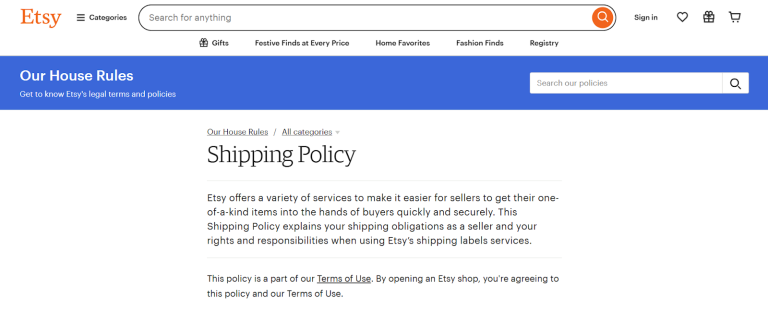
Clear policies make buyers feel confident. Etsy will guide you through setting up:
- Shop Policies – Outline returns, exchanges, cancellations, and custom orders. Be transparent to build trust.
- Payment Options – Etsy Payments lets you accept credit cards, PayPal, Apple Pay, and more.
- Shipping – Create shipping profiles to save time. Etsy lets you calculate shipping automatically or set flat rates.
Shipping tip: Offering free shipping (by including it in your product price) often boosts visibility in Etsy search results.
Step 5 – Launch Your Shop and Promote It
Now that your store is ready, it’s time to launch!
How to Promote Your Etsy Shop on Launch Day
- Share your new store on Instagram, Facebook, Pinterest, and TikTok.
- Reach out to influencers in your niche for shout-outs.
- Build an email list with a “grand opening” discount.
- Join Etsy seller groups and forums to connect with the community.
Using Etsy Ads and Promotions
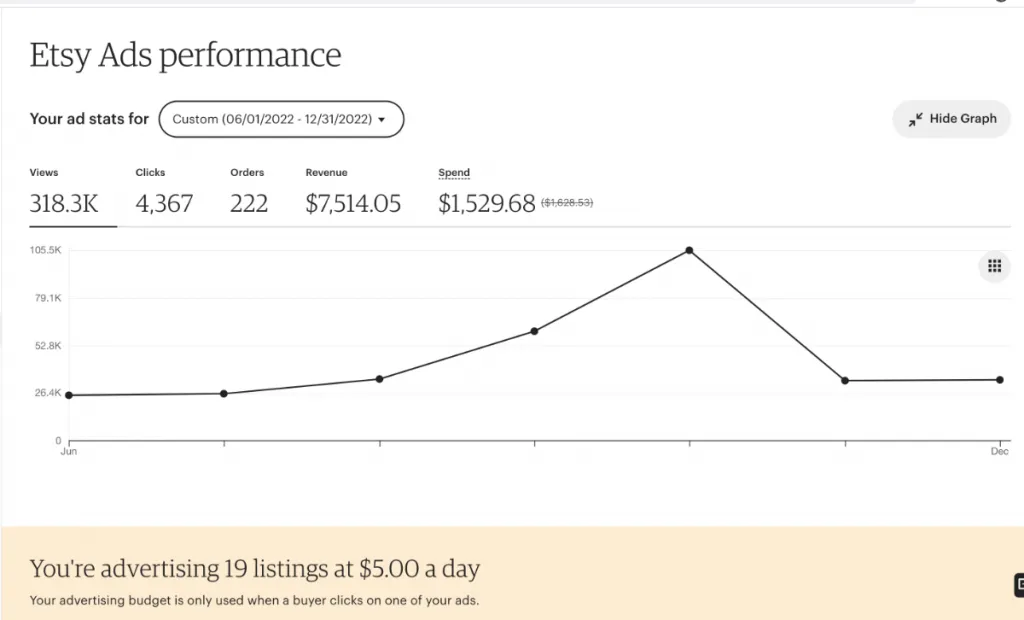
Etsy Ads allow you to promote your products within Etsy search results. Start small (e.g., $2–5/day) and test which listings convert. You can also run coupon codes to encourage first-time buyers.
Step 6 – Manage Your Etsy Store Post-Launch
Running your Etsy shop doesn’t stop at launch. Successful sellers consistently tweak and improve their stores.
- Monitor Analytics – Use Etsy’s Shop Manager to see what listings get the most views and sales.
- Customer Service – Respond quickly to questions and messages. Good reviews help boost your shop in search.
- Add New Products – Keep your shop fresh by introducing seasonal or trending items.
- Adjust SEO – Update titles, descriptions, and tags based on what works.
Etsy rewards active shops — so the more consistently you update, the better your visibility.
Frequently Asked Questions (FAQ)
How much does it cost to open an Etsy store?
It’s free to create an Etsy account, but there are small fees involved once you begin listing products. Each listing costs $0.20 USD and stays active for four months (or until the item sells). Etsy also charges a 6.5% transaction fee on the sale price (including shipping) and a payment processing fee that varies by country (usually 3–4% + a flat fee). While these costs may seem small individually, it’s important to build them into your pricing strategy so your products remain profitable.
Can I use my own packaging with Etsy sales?
Yes! In fact, many Etsy sellers enhance their branding by using custom packaging such as branded boxes, tissue paper, logo stickers, or thank-you notes. Packaging is a great way to create a memorable customer experience and encourage repeat purchases. Just be sure your packaging is secure, protective, and compliant with Etsy’s shipping policies. If selling internationally, check postal regulations to ensure your packaging meets customs requirements.
How long does it take to start making sales on Etsy?
There’s no universal timeline. Some sellers make sales within days of launching, while others may take weeks or even months. Factors that influence your sales speed include: the competitiveness of your niche, how well you optimize your listings for Etsy SEO, the quality of your photos, and how much effort you put into promotion. Consistency is key — most shops see steady growth once they build a solid product range and actively market their listings.
What are the best SEO practices for Etsy listings?
To rank higher in Etsy search results, use long-tail keywords in your product titles, descriptions, and tags that match what buyers are typing. Fill all 13 tag slots with relevant variations (e.g., “boho macrame plant hanger,” “handmade plant holder,” “modern wall hanging”). Include keywords naturally in your descriptions, and upload clear product photos with descriptive file names. Refresh older listings with new keywords regularly — Etsy favors active shops.
How do I handle taxes when selling on Etsy?
Taxes vary depending on where you live. In the U.S., Etsy automatically collects and remits sales tax for orders shipped to states with marketplace tax laws. However, you’re still responsible for reporting your income and paying self-employment or business taxes. International sellers should check local regulations — many countries require VAT or GST registration once you pass certain thresholds. It’s always best to consult with a qualified accountant to avoid tax mistakes and keep your business compliant.
Do I need a business license to sell on Etsy?
In most regions, Etsy doesn’t require a business license to open a shop, but your local laws might. Some countries and states require home-based businesses to register for a license or permit, especially if you plan to scale. Check your local regulations to be safe. Even if not required, registering your business can make it easier to handle taxes and access wholesale suppliers.
Can I sell digital products on Etsy?
Yes! Etsy is a fantastic marketplace for digital downloads like printable wall art, planner templates, SVG files, and digital patterns. You simply upload your files, and Etsy delivers them automatically to the customer after purchase. Digital products are especially popular because they require no inventory or shipping, making them a highly scalable business model.
Is Etsy good for selling handmade crafts in 2025?
Absolutely. Handmade products remain at the heart of Etsy, and demand continues to grow. In 2025, buyers are increasingly looking for personalized, eco-friendly, and unique items that stand out from mass-produced alternatives. Whether you create jewelry, home décor, or custom gifts, Etsy is still one of the best platforms for reaching a niche audience that values craftsmanship.
Can I run an Etsy shop part-time?
Yes, many sellers successfully manage Etsy stores as a side hustle. The platform is flexible — you can start with a few listings and manage orders in your spare time. As your shop grows, you may decide to expand your product line and scale into a full-time business. The key is setting realistic expectations and managing your workflow efficiently so you don’t get overwhelmed.
How do I get more traffic to my Etsy shop?
Beyond Etsy SEO, traffic can be boosted through social media marketing, Pinterest pins, influencer collaborations, and email lists. Pinterest, in particular, is powerful for Etsy shops because it functions like a visual search engine. Creating attractive pins that link to your Etsy listings can drive consistent traffic. Some sellers also invest in Etsy Ads to increase visibility directly in the marketplace.
What happens if I get a bad review on Etsy?
Bad reviews happen to every seller at some point. The best approach is to respond professionally and offer to resolve the customer’s issue. Etsy allows buyers to revise reviews if you provide a solution they’re happy with. Consistently great customer service and accurate product descriptions will help prevent negative reviews and maintain a high star rating.
Additional Resources to Grow Your Etsy Business
Etsy Seller Handbook – Official tips from Etsy.
eRank & Marmalead – Etsy keyword and SEO tools.
Canva – Free tool for shop branding and banners.
Creative Fabrica – Affordable graphics and fonts for Etsy product designs.

Final Thoughts
Learning how to set up an Etsy store is more than just creating an online shop — it’s the start of building your own brand, connecting with customers worldwide, and turning your creativity into income. By carefully following each step — from registering your account and designing a memorable brand, to adding SEO-friendly listings, creating high-quality product photos, and promoting your shop — you’re laying the foundation for long-term success on Etsy.
The beauty of Etsy is that it works for sellers of all sizes. Whether you want a fun side hustle to earn extra income or you’re aiming to grow a full-time business, Etsy gives you the tools and marketplace visibility to make it happen. With consistent effort, strong branding, and smart marketing, your store can stand out among millions of listings and build a loyal customer base.
Remember, success doesn’t usually happen overnight. The most successful Etsy sellers keep testing, improving, and adapting. They learn what keywords bring traffic, which photos drive clicks, and which products resonate most with buyers. Every adjustment brings you closer to building the shop of your dreams.
So don’t wait — take that first step today. Set up an Etsy store, upload your first product, and begin sharing your creativity with the world. You’ll be surprised at how quickly your passion can grow into a rewarding business that not only earns income but also brings joy to customers across the globe.
Who would have thought how easy it is to set up an Etsy Store? Why not start today?


[…] If you do not have an Etsy Store, why not read our post How to Set Up an Etsy Store. […]
[…] How to set up an Etsy store → […]
[…] How to set up an Etsy store → […]
[…] How to set up an Etsy store → […]