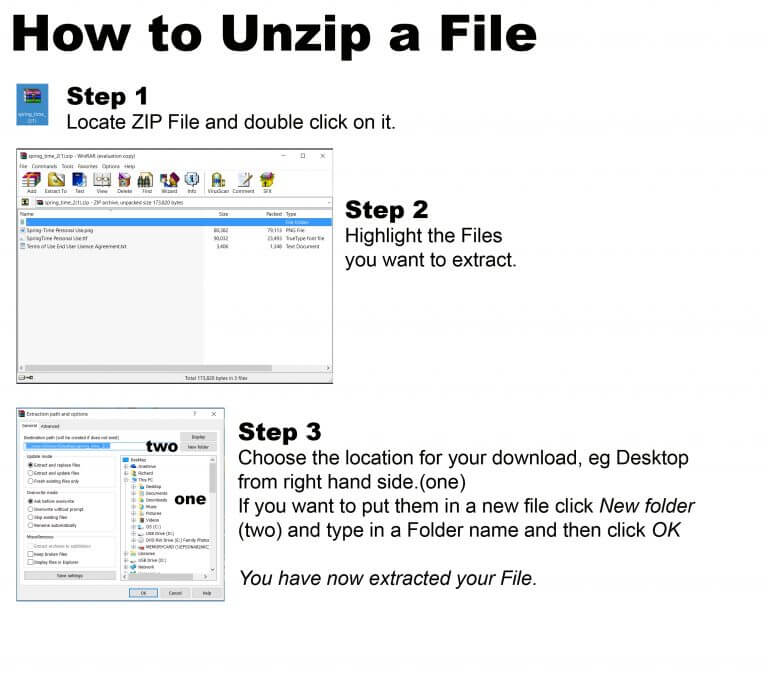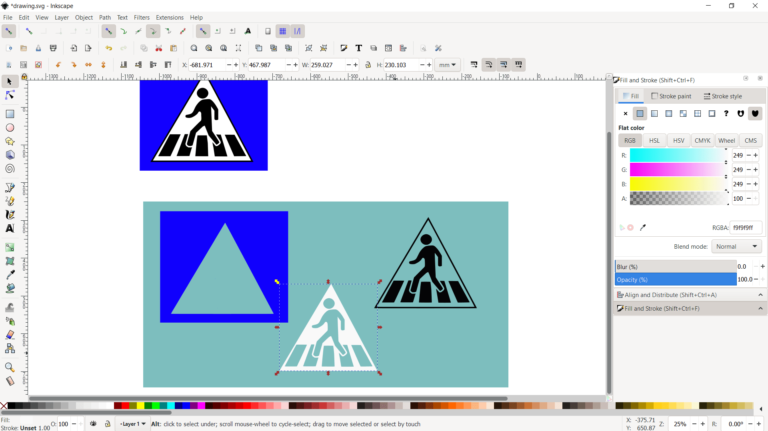Sublimation Help and Advice
Sublimation initially can look very easy to do but before you know it you can hit problems. This means you might need some Sublimation help and advice? There are some problems that you may come across that make you want to give up but please don’t! So here we go…
Lines in your printing

This is by far the most annoying part of printing. It can happen with a new sublimation printer or if your printer is sat around and not used for a length of time. Now you know why it happens, you need to know how to fix it.
Now, every maintenance software for each printer may look slightly different but will always have ‘Nozzle Check’ and ‘Head Cleaning’.
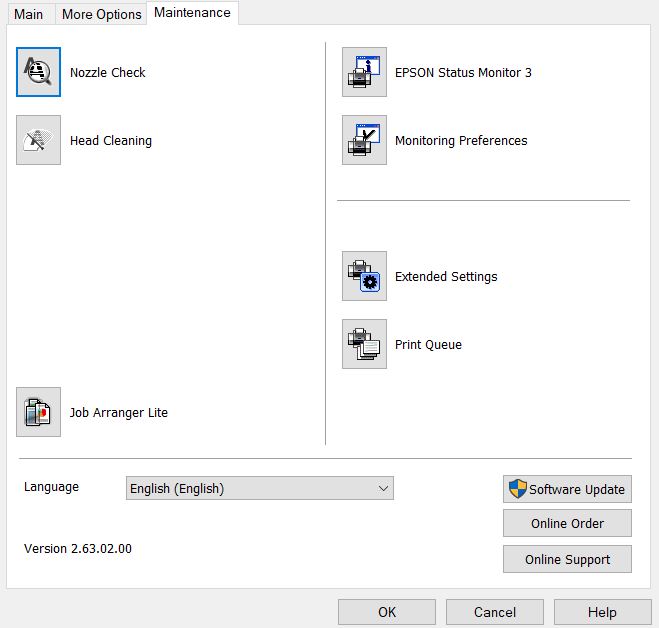
Your first job is to print a ‘Nozzle Check‘ pattern. This will show you one of two things. Your printer head is working well or not. The picture below shows you what a clogged printer head and a working printer head nozzle check will look like.

If your print out looks like the second print out, you need to move onto ‘Head Cleaning’. Once again, each printer’s software will be slightly different. Some give you the option of cleaning just Color or Black, where some only allow you to do both.
Once you have done your first clean cycle you will need to print another nozzle check. This is where some people give up to easily. It can take half a dozen plus cleaning cycles to get your nozzle check pattern 100% correct.
Sublimation Help and Advice – Final Advice
If there is one piece of sublimation help and advice I can give you is to use your printer at least once a week to keep the ink flowing which in turn means you will not need to do this process too often.