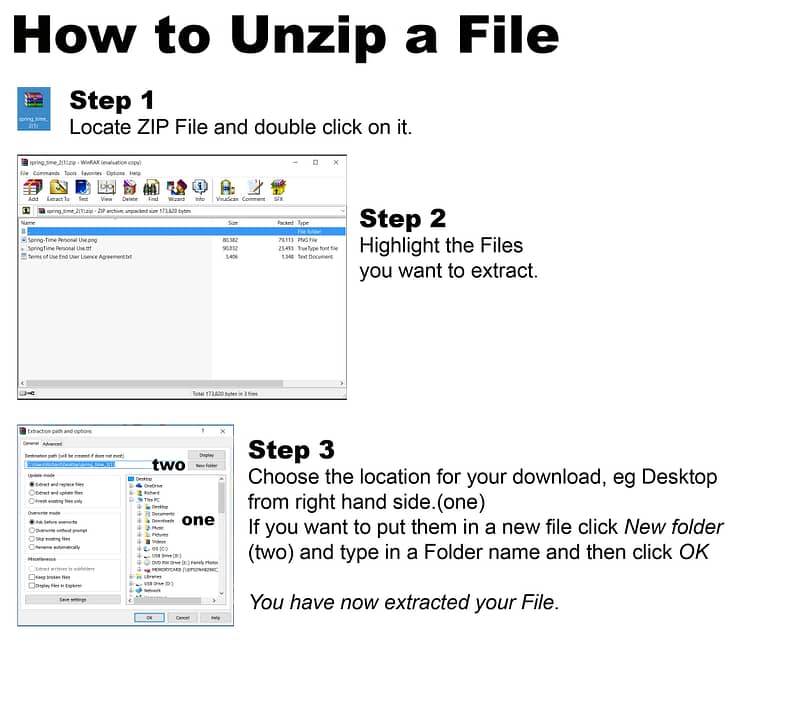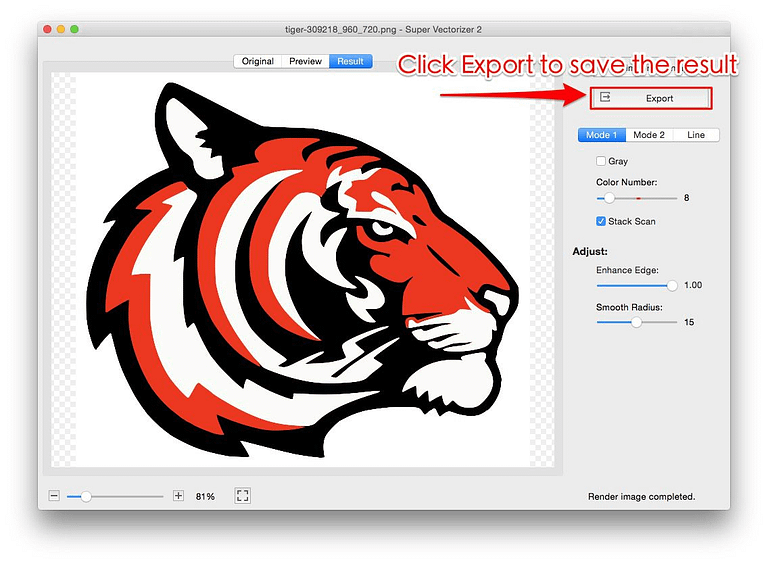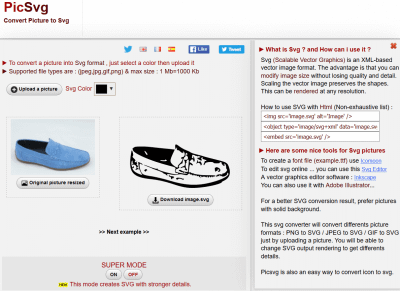How to Open a ZIP File
As most of you know when you receive your SVG’s or Fonts they are usually in zip file format ZIP. What a lot of people have problems with is how to unzip the file. I recommend you either use Winzip or 7-Zip. Both of these programs will unzip your files and are easy to use.
Below is a tutorial of how to use Winzip. If you have 7-Zip you will find the process very similar.