What is an SVG Cutting File? Is it easy to use? Let’s get started with the basics! Here are some quick tips for SVG Files and your Cricut. And don’t forget to check out our great new guide on how to import a SVG Files into your Cricut! We will walk you through each step so you can create great looking projects with ease. We will also cover what to look for when downloading SVG Files.
What is a SVG Cutting File?
Scalable Vector Graphics (SVG) are a format for creating web images that treat text and image elements as if they were text. For example, screen readers and search engines can read the text within an SVG image. They are best used for logos, illustrations, charts, and more. While SVG files can produce high-quality images, they are not suitable for displaying highly detailed digital photos. To ensure that your SVG images are compatible with web browsers, you must follow the W3C’s SVG 2.0 specification.
An SVG file is a scalable vector graphic that uses shapes, numbers, and coordinates to define an image. Since it does not rely on pixels, SVG files are resolution-independent, which means you can scale them to any size you need. Even though an SVG file is not ideal for displaying full-size images, it can still be clear and easy to read, allowing you to include it in your web page without losing quality.
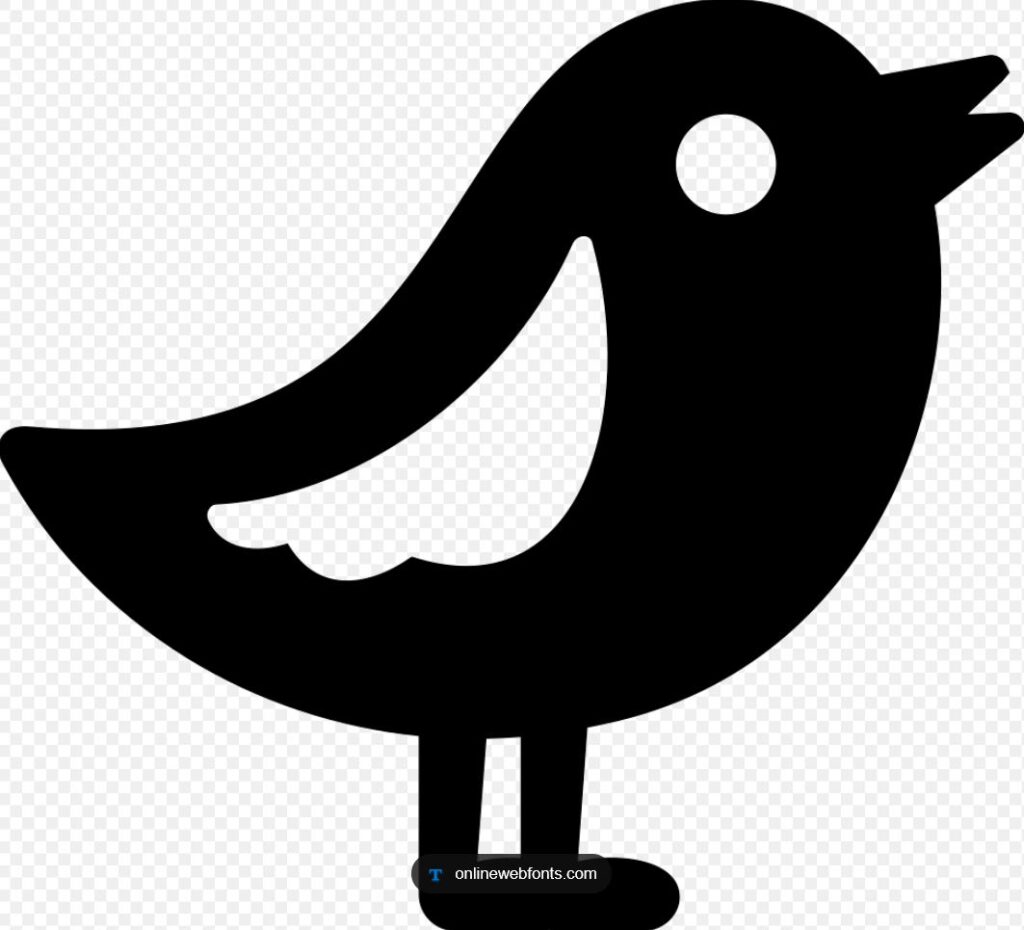
What is an SVG Cutting File?
Cricut and SVG Files
If you are thinking of making a project for your Cricut and need SVG files, you have a few options. First, you can use a program such as CorelDRAW. CorelDRAW is a popular art creation program and has the capability to save images in SVG form. You can use CorelDRAW to create designs for your Cricut and export them to your computer. You can then use your file to cut the project out.
If you are unsure about whether or not to use SVG files, you can view the images in Design Space. Just remember to select a file type before you upload it. The SVG format is completely native to the Cricut program, so uploading an SVG file is a million times easier than uploading a JPG file. You can also change the W (width) and H (height) values to fit your design.
Are SVG Files Easy to Use?
If you’re planning to use a cutting machine to create your designs, SVG files will come in handy. They are compatible with a variety of cutting machines, including the Cricut Maker. However, they require a little extra knowledge, so here are some tips to help you get started. SVG files can be created in several different software programs. Adobe Illustrator is one of the most popular options for creating and editing SVG files. GIMP and Inkscape are also good choices for creating SVG files. Free alternatives to these programs include Picozu, Microsoft Visio, and CorelDraw.
PaperCrafter is another great resource for learning how to create SVG files. This website is full of free resources, including SVG files and digi stamps. If you’re looking for an easy way to create your own SVG files, check out the free project downloads on their website. You can choose from a variety of designs, including floral fun and festive friends. Once you know how to make your own SVG files, it’s time to start creating some of your own!
Now you know what a SVG cutting file is there is no stopping you!