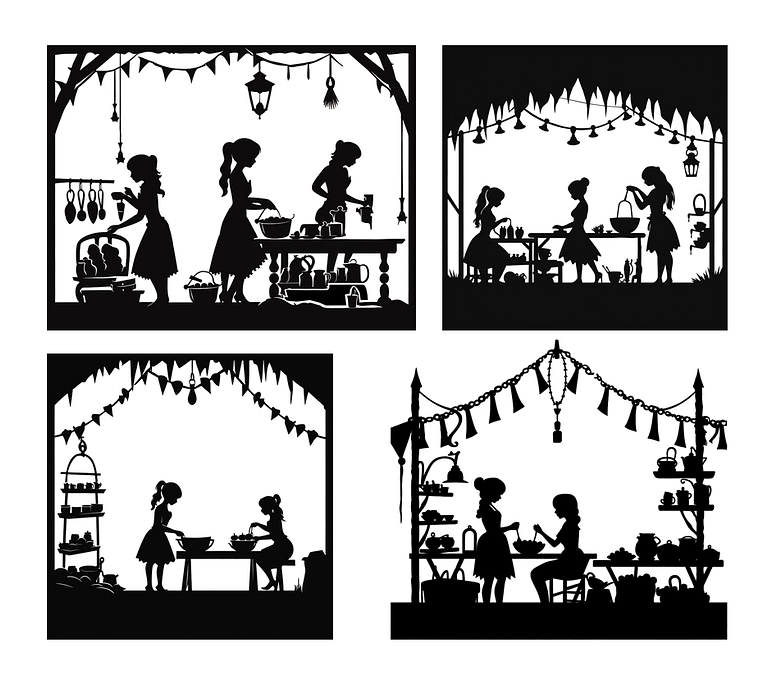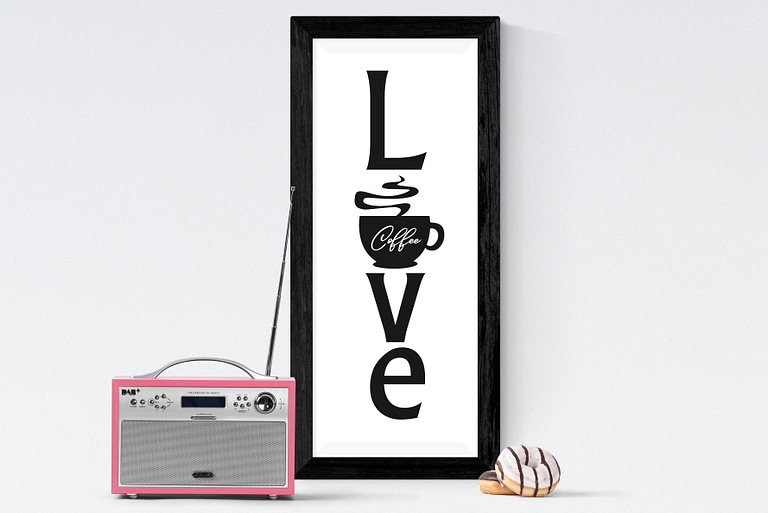Free St Patrick Day SVG
St Patrick Day SVG Files
St Patrick was born in Britain and converted to Christianity. He then escaped from pirates and was brought to Ireland where he became a priest.
Then, he helped the Irish people to embrace Christian faith and abolish pagan rituals. He also drove all snakes from Ireland, which he believed were related to druids and pagan gods.
When is St Patrick Day?
You know that you should wear green this St. Patrick’s Day to avoid getting pinched. You’re probably also planning on hitting up some of the year’s most uproarious parades and other festivities. But if you’re new to the holiday or want to get more familiar with its history, you might be wondering when it is and how it came to be.
When was the earliest celebrations of Saint Patrick’s Day? The observances that still take place today, began in Ireland in the 1600s. Its earliest origins were religious, as it recognized the death of St. Patrick. He was the patron saint of Ireland who brought Christianity to the country.
His life is rich with legends, including his alleged confrontation of the Druids in Ireland and abolishing their pagan practices. He is also credited with introducing the shamrock to Ireland. He used it to explain the Holy Trinity (the Father, Son and Spirit).
What to make with a St Patrick Day SVG?
If you’re looking to get crafty and make a new t shirt for St Patrick Day, these free svg files are just the thing. They’re perfect for your Cricut or Silhouette machine!
The st patrick day mini SVGs are made up of 5 layers which means they are easy to cut and they can be used for a variety of things. For example you could use them as a card topper or a cute t shirt using heat transfer vinyl!
You can cut the layers on your Cricut or Silhouette Cameo easily. You could also use them on a scrapbooking page or they would work as a wall decoration or card topper!
To cut this St Patrick Day svg all you need to do is resize the first layer and then make sure that all of the others are the same size. You can do this in Silhouette Studio by going to the transform panel which looks like bars in different lengths.
SVG Files for Cricut
When you use a Cricut machine to cut your designs, you need directional information that tells the blade where to cut. This is where SVG files come in handy!
SVGs are a vector graphic file type that contain information about lines, curves, shapes, colors, and text. They can be resized and changed to fit a project’s needs.
The Cricut and Silhouette Cameo both have cutting machines that support the use of SVG files. Unlike manual die cutting machines, which need a physical die, these cutting machines have an internal computer that reads SVG files to create cuts.
To get started, open the Cricut Design Space software (download here) and log in with your account. Once you’re logged in, click the upload image icon on the left toolbar. Select the St Patrick SVG file from your computer and import it into the Cricut Design Space. Once it’s imported, it will appear in your Recently Uploaded Images library. You can add tags to make it easier to search for later!
SVG Files for Silhouette
If you have a Silhouette Cameo, these free St. Patrick’s Day SVG files are perfect for making t-shirts and other items you can wear this year. They are also great for stencils, signs, bags and mugs!
Before you download and use these files, make sure to unzip them. You will need to do this before you can open them in Silhouette Studio.
Once the file is extracted, it should open in Silhouette Studio by clicking FILE > OPEN or CMD-O (Mac) or CTRL-O (PC).
When you import an SVG, there may be fills that don’t have cut lines. This is normal, but shouldn’t cause you any problems.
In Silhouette Studio, click on the design to select it and then select ‘Create Cut Lines’. Once you do this, it will turn the fills into cut lines and your file is ready to send to your machine!