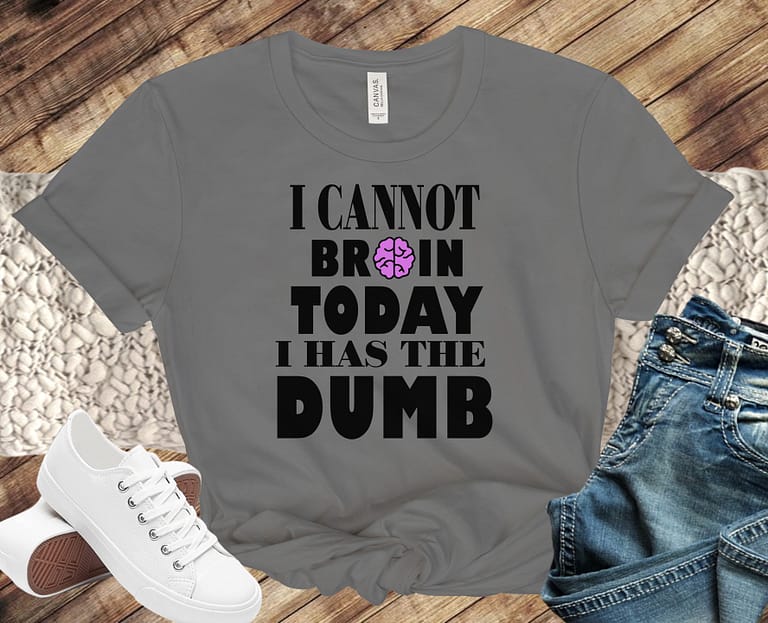Free I’m Not Messy SVG File
Are you a self-proclaimed neat freak or someone who simply can’t stand clutter? We’ve got the perfect SVG file for you! Introducing our latest freebie, the “I’m Not Messy” SVG file, which you can use for your next DIY project.
This SVG file is not only cute and quirky, but it also allows you to show off your tidy personality in a fun and creative way. You can use this file to create a variety of items, such as t-shirts, tote bags, mugs, and more.
Here’s how to get started:
- Download the free “I’m Not Messy” SVG file from our website.
- Choose the item you want to customize with the design.
- Open your design software (e.g., Cricut Design Space) and upload the SVG file.
- Adjust the design size to fit your chosen item.
- Cut the design using your cutting machine (e.g., Cricut, Silhouette).
- Weed the excess vinyl and transfer the design onto your item.
- Enjoy your personalized “I’m Not Messy” creation!
This SVG file is perfect for personalizing your own items or creating unique gifts for your tidy friends and family members. Plus, it’s free, so you don’t have to worry about breaking the bank for a cute design.
In conclusion, the “I’m Not Messy” SVG file is a fun and creative way to show off your neat personality. Download it now and get crafting!