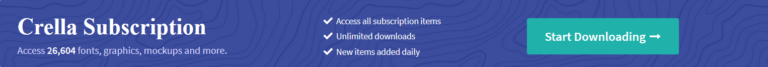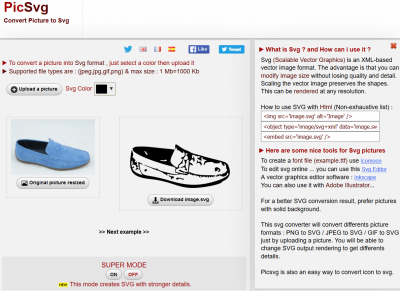How to Design Free SVG Files for the Cricut?
If your a newbie or a veteran to the world of the SVG file, there will be a time when you want to start designing your own free SVG files for the Cricut. This can be a very daunting but if you follow a few simple rules it is easier than you think.
First of all you have to choose what software your going to use. There are many options but my favourite is Photoshop. You can use this with a small monthly supscription which is around $10 a month. An alternative to this is https://www.gimp.org/ which is a free software.
There are lots of videos and tutorials to help you get started and to learn the basics. You will surprised that it will not take you very long at all grasp the basics.
Tricks and Tips
There is no set way to make a free SVG files for the Cricut but I am going to give you a few tricks that I use.
- How to use Fonts
I always try and use a mixture of fonts when designing my SVG files. I mix uppercase with lowercase and scripts with bold for impact. Below is an example:-
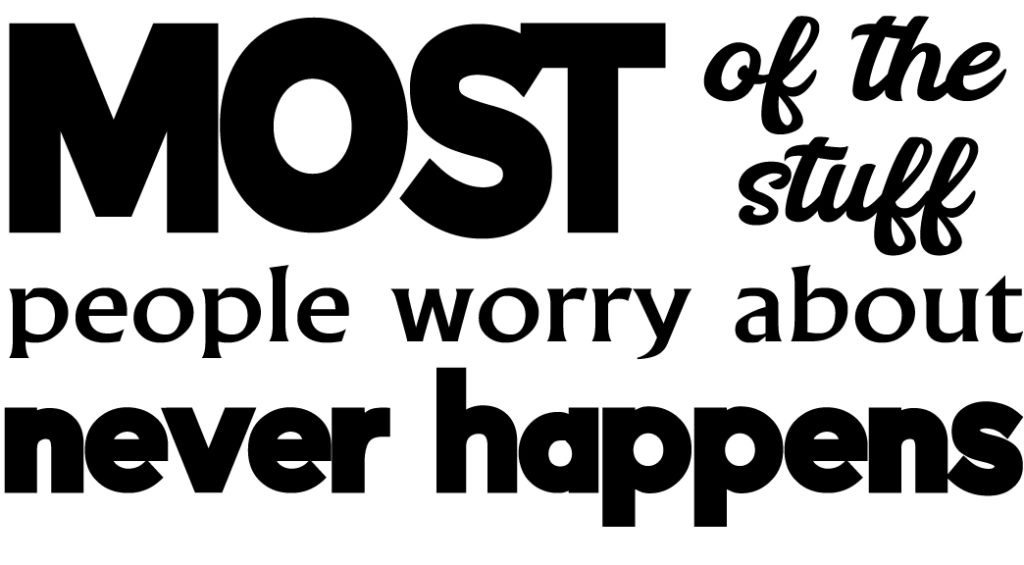
As you can see by mixing up your fonts it adds interest to your text.
- Images
This can be the most difficult part for a lot of people. You must not fall into the copyright trap. By all means search Google for images but always and I repeat always check the usage. Make sure you are able to reuse or alter the file you choose.
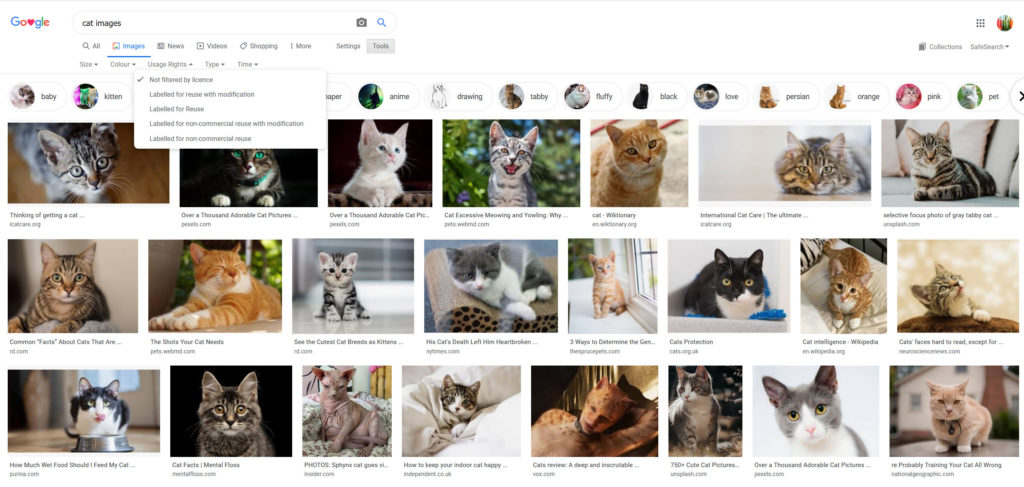
- Ideas
This is probably the trickiest part of the process. My favourite place to use use is pinterest. If you search from things like “Funny Quotes”, “Cute Quotes” or “Summer Quotes” you can get many ideas. From the initial quote it is about adapting it to your own idea. Again be careful that you are not using anything that is copyrighted.
I hope this has given you a starting point for How to Design Free SVG Files for the Cricut? Give it a try and you might be surprised just how easy it is!