Differences Between the Cricut Explore Air 2 and the Explore 3
The Cricut Explore Air 2 and Explore 3 have notable differences that can improve your crafting experience. The Explore 3 cuts at speeds up to 8 inches per second and supports mat-free, continuous cutting with Smart Materials, while the Explore Air 2 maxes out at 4 inches per second and requires mats for most projects. Furthermore, the Explore 3 handles over 300 materials compared to the Explore Air 2’s 100. If you’re after advanced capabilities and efficiency, the Explore 3 may be worth it. Curious about which model suits your crafting style best? Keep going to find out further!
Overview of Cricut Explore 3
The Cricut Explore 3, released in 2021, takes your crafting to the next level by cutting over 100 materials, from cardstock to vinyl and bonded fabric.
One of the standout features of the Cricut Explore 3 is its support for Smart Materials, which allows for mat-free cutting. This means you can create longer designs, up to 12 feet in a single cut, enhancing your project possibilities considerably.
With the Fast Mode feature, the cutting speed is now up to 2x faster than previous models, making your crafting more efficient without sacrificing precision. You’ll appreciate how quickly you can bring your ideas to life.

The Explore 3 also boasts impressive compatibility, working with six different tools like the fine point blade and deep point blade. This versatility opens up a realm of crafting opportunities.
The updated design eliminates the materials dial, so you’ll adjust settings effortlessly using the Cricut Design Space app.
In general, the Cricut Explore 3 combines speed, material versatility, and user-friendly features, making it an ideal choice for both casual crafters and dedicated enthusiasts. Additionally, it allows users to customize grid appearance for better layout control in their projects.
Key Features of Explore Air 2
Cricut Explore Air 2 stands out with its impressive versatility, cutting over 100 materials like cardstock, vinyl, and bonded fabric. This makes it perfect for all your adaptable crafting needs.
You’ll appreciate the material dial, which lets you easily select the type of material you’re working with, ensuring ideal settings for each project.
With a maximum cutting speed of 4 inches per second, this machine provides efficient performance, allowing you to complete DIY projects quickly without sacrificing precision.
The Explore Air 2 is compatible with a variety of tools, including the Fine-Point Blade, Deep-Point Blade, and Bonded-Fabric Blade. This compatibility broadens your crafting possibilities, enabling you to take on diverse projects with ease.
Another highlight is its Bluetooth connectivity, which allows for wireless operation with compatible devices. This feature improves your crafting experience, letting you design and cut seamlessly without being tethered to your machine.
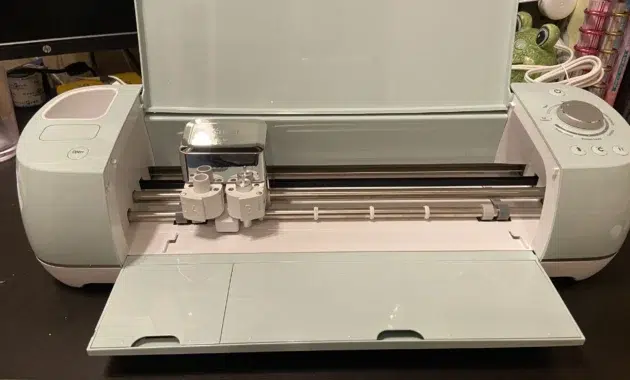
Cutting Capabilities Comparison
When comparing cutting capabilities, you’ll notice a significant difference between the Discover Air 2 and the Discover 3. The Discover 3 is designed for efficiency, cutting at speeds up to 8 inches per second, which is double that of the Discover Air 2’s 4 inches per second. This speed advantage makes the Discover 3 an excellent choice for larger and more complex projects.
Additionally, the Discover 3 supports matless cutting with Cricut Smart Materials, allowing for continuous cuts of up to 12 feet in length. In contrast, the Discover Air 2 typically requires a cutting mat for most tasks. Both Cricut discover machines are compatible with over 100 materials, including cardstock and vinyl, but the Discover 3 increases versatility through its matless cutting feature.
Here’s a comparison of their cutting capabilities:
| Feature | Cricut Discover Air 2 | Cricut Discover 3 |
|---|---|---|
| Cutting Speed | Up to 4 inches/sec | Up to 8 inches/sec |
| Matless Cutting | Not Supported | Supported with Smart Materials |
| Continuous Cut Length | Limited by mat size | Up to 12 feet |
| Material Compatibility | 100+ materials | 100+ materials |
| Ideal Project Type | Basic | Large/Complex |
Smart Materials Explained
Understanding Smart Materials is essential for maximizing your crafting experience with cutting machines like the Cricut Explore 3. These specially designed materials eliminate the need for a cutting mat, allowing you to create projects that can extend up to 12 feet in length. This opens up new possibilities for your crafting pursuits.
Smart Materials include four main types: Smart Vinyl, Smart Iron-On, Smart Paper Sticker Cardstock, and Smart Stencil.
Smart Vinyl is particularly impressive, offering lengths of up to 75 feet, making it perfect for large signage and decals. If you’re into fabric projects, Smart Iron-On is your go-to, available in sizes up to 9 inches wide for custom apparel.
For those who love scrapbooking or card-making, Smart Paper Sticker Cardstock comes with an adhesive backing, featuring a maximum cut area of 11.7 x 11.2 inches.
Each type of Smart Material caters to different needs, ensuring you have the right tools to bring your creative ideas to life. By understanding these materials, you can fully utilize the capabilities of your cutting machine and take your projects to the next level.
Speed and Efficiency Differences
How significant is speed in your crafting projects? If you value quick turnaround times, the Cricut Explore 3 is a game changer. It cuts at speeds of up to 8 inches per second, effectively making it twice as fast as the Explore Air 2, which maxes out at 4 inches per second.
This increase in speed is vital for larger projects, especially with the Explore 3’s ability to employ Cricut Smart Materials, allowing for matless cutting of up to 12 feet in one go.
The Explore 3 also features a Fast Mode that improves cutting and writing speeds to twice that of previous models, which means you’ll complete your projects faster than ever.
Improved design elements, such as enhanced plastic guides and sensors, contribute to better material feeding and cutting precision, further raising efficiency.
Price Comparison
For those contemplating a new cutting machine, the price difference between the Cricut Explore Air 2 and the Explore 3 is a key factor. The Cricut Explore Air 2 is priced around $199, making it a budget-friendly option for casual crafters who want to delve into the world of cutting without breaking the bank.
On the other hand, the Cricut Explore 3 comes in at approximately $299, reflecting its advanced features and capabilities. This price difference exceeds $100, which corresponds to the Explore 3’s improved cutting speed and compatibility with smart materials.
While the Explore Air 2 offers a lower entry point, it’s crucial to take into account the long-term value. The Explore 3 provides cost savings through its faster cutting and matless cutting options, which can save you time and resources on materials.
Ultimately, you’ll want to assess your crafting needs. If you plan to use your machine frequently and require the advanced features of the Explore 3, the extra investment might be worthwhile.
However, if you’re just starting out or crafting casually, the Cricut Explore Air 2 remains a solid choice.
Which Machine to Choose
When deciding between the Cricut Discover Air 2 and the Cricut Discover 3, consider your crafting habits and goals.
If you often tackle larger projects or prioritize efficiency, the Discover 3 is your best bet. With faster cutting speeds of up to 2x compared to the Discover Air 2, it can handle those big jobs with ease. Plus, the Discover 3 supports smart materials, allowing for mat-free cutting and longer designs, which can save you time and hassle.
However, if you’re a budget-conscious crafter or just starting out, the Discover Air 2 is still a strong contender. It’s more affordable and compatible with a wide range of materials, making it great for casual users. The physical dial for material selection also makes it user-friendly for beginners.
Ultimately, your choice should reflect your crafting needs. If speed and advanced features like improved Print Then Cut capability are crucial, go for the Cricut Discover 3.
If you’re looking for a solid, budget-friendly option that still offers versatility, the Discover Air 2 will serve you well.







