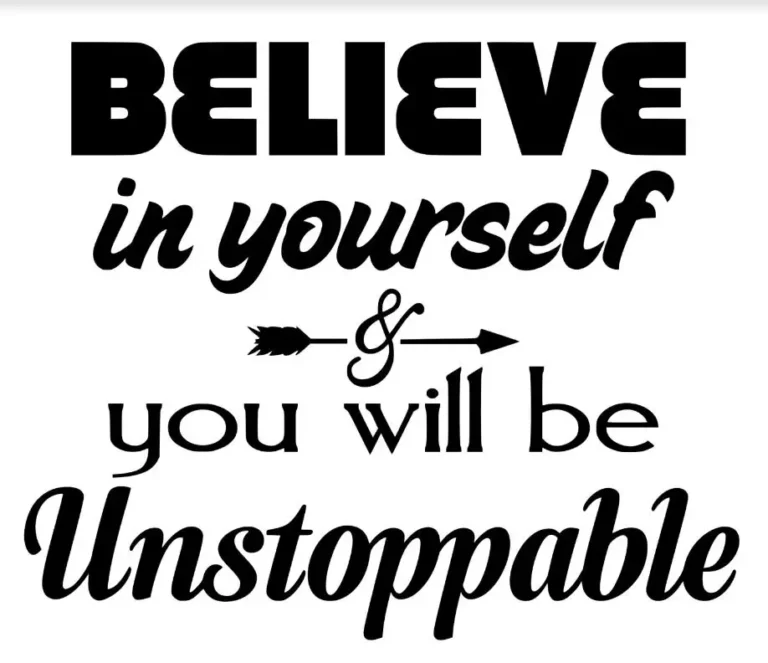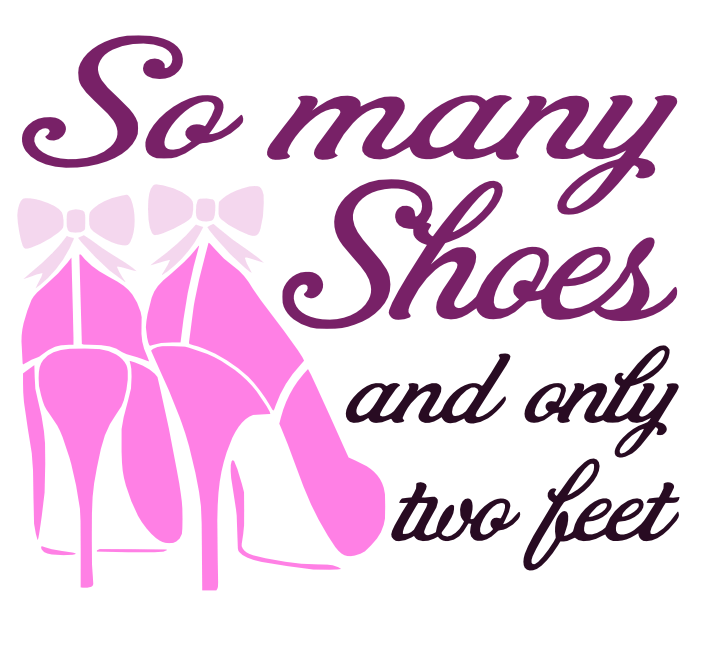Does Cricut Use SVG Files?
Did you know that over 90% of Cricut users rely on SVG files for their crafting projects? SVG, or Scalable Vector Graphics, has become a popular file format due to its ability to maintain high-quality images regardless of their size.
But the question remains: Does Cricut actually use SVG files? In this discussion, we will explore the compatibility of SVG files with Cricut machines and delve into the benefits and techniques of using SVG files in conjunction with Cricut’s Design Space.
So, whether you’re a seasoned Cricut user or just starting out, get ready to discover the exciting world of SVG files and how they can enhance your crafting experience with Cricut.
Benefits of Using SVG Files With Cricut
Using SVG files with your Cricut machine offers numerous benefits that can enhance your crafting experience.
First and foremost, SVG files are scalable vector graphics, which means they can be resized without losing any quality. This allows you to create intricate designs that can be as small or as large as you desire. With the ability to resize your designs, you have the flexibility to use them on a variety of projects, whether it’s a small card or a large wall decal.
Another advantage of using SVG files with your Cricut machine is the ease of customization. SVG files can be easily edited and modified using design software or even Cricut’s own Design Space. This means you have the freedom to personalize your designs, add text, or make any changes you want to suit your unique style.
Furthermore, SVG files are compatible with a wide range of materials that can be used with your Cricut machine. Whether you’re working with vinyl, cardstock, fabric, or even wood, you can confidently use SVG files to create stunning projects on any material.
In addition to these benefits, using SVG files with your Cricut machine also allows for precise and intricate cutting. The Cricut machine’s precision cutting technology, combined with the detailed designs of SVG files, ensures that every cut is clean and accurate, resulting in professional-looking projects.
Importing SVG Files Into Cricut Design Space
To import SVG files into Cricut Design Space, you can easily upload them using the software’s user-friendly interface. The process is simple and straightforward, allowing you to bring your own designs or use pre-made SVG files from various sources.
Once you have opened the Cricut Design Space software on your computer, click on the ‘Upload’ button located on the left side of the screen. From there, you can choose to upload an SVG file from your computer or import one from an online source. After selecting the file, you’ll have the option to preview and make any necessary adjustments before finalizing the upload.
Cricut Design Space also provides tools for resizing, rotating, and positioning the SVG file within your project. Once you’re satisfied with the placement, you can proceed to cut or print the design using your Cricut machine.
With the ability to easily import SVG files, Cricut Design Space offers users a wide range of creative possibilities for their projects.
Exploring SVG File Compatibility With Cricut Machines
SVG files can be easily used with Cricut machines to create a wide range of creative projects. When it comes to compatibility, Cricut machines are designed to work seamlessly with SVG files. This means that you can import SVG files into Cricut Design Space and use them to create beautiful designs for various projects.
Whether you want to make personalized cards, vinyl decals, or even intricate paper cutouts, SVG files are a great choice.
Cricut machines are compatible with both single-layer and multi-layer SVG files. Single-layer SVG files are perfect for simple designs, while multi-layer SVG files allow you to create more complex and detailed projects. With Cricut machines, you can easily manipulate and customize SVG files to suit your creative vision. You can resize, rotate, and even change the colors of the various elements within the SVG file.
Furthermore, Cricut Design Space provides a user-friendly interface that makes working with SVG files a breeze. You can easily upload your SVG files into the software and start designing right away. Plus, Cricut Design Space offers a wide range of tools and features that allow you to edit and enhance your SVG files to create stunning projects.
Tips and Tricks for Working With SVG Files on Cricut
Enhance your Cricut projects with these helpful tips and tricks for working with SVG files. Here are some key strategies to make the most out of your SVG files on your Cricut machine.
Firstly, when importing SVG files into Design Space, make sure to ungroup the elements. This allows you to manipulate each individual component of the design, such as resizing or changing colors, with ease. You can do this by selecting the design and clicking on the ‘Ungroup’ option in the Layers panel.
To ensure precise cutting, it’s essential to check the size of your project before sending it to your Cricut machine. Measure the material you’ll be using and adjust the dimensions accordingly in Design Space. This step helps avoid any unexpected results and ensures a perfect final product.
Another useful trick is to use the ‘Attach’ feature in Design Space. This function helps to maintain the intended layout of your design by keeping all the elements in place during the cutting process. Simply select all the components that should stay together, and click on ‘Attach’ in the Layers panel.
Lastly, always remember to save your projects as SVG files before sending them to your Cricut machine. This ensures that you can easily access and edit the design later on, without losing any changes you’ve made.
Inspiring SVG File Ideas for Cricut Crafts
Looking for creative ideas for your Cricut crafts? SVG files are a great resource for adding unique and eye-catching designs to your projects. Here are some inspiring ideas to get you started.
- Personalized T-shirts: Use SVG files to create custom designs and iron them onto plain t-shirts. You can add names, quotes, or even intricate patterns to make your shirts stand out.
- Home Decor: From wall art to throw pillows, SVG files can help you transform your home into a personalized sanctuary. Cut out intricate designs and apply them to canvases or use them as stencils for painting.
- Party Decorations: Whether it’s a birthday party or a special event, SVG files can help you create stunning decorations. Make banners, cupcake toppers, and even party hats with unique designs.
- Paper Crafts: SVG files are perfect for creating beautiful paper crafts like greeting cards, gift tags, and scrapbook layouts. Cut out intricate shapes and designs to add that extra special touch to your projects.
- Personalized Gifts: Use SVG files to create personalized gifts for your loved ones. From etched glassware to customized keychains, the possibilities are endless.
With these inspiring SVG file ideas, you can take your Cricut crafts to the next level. Let your creativity soar and have fun experimenting with different designs and materials.
Happy crafting!
Frequently Asked Questions
Are SVG Files the Only File Format That Can Be Used With Cricut Machines?
No, svg files are not the only file format that can be used with Cricut machines. Cricut also supports other file formats such as png, jpg, dxf, and more.
Can I Resize SVG Files in Cricut Design Space?
Yes, you can resize SVG files in Cricut Design Space. It allows you to easily adjust the size of your design to fit your project. Just select the SVG file and use the resize tool.
How Can I Convert Other File Formats to SVG for Use With Cricut?
To convert other file formats to SVG for use with Cricut, you can use online converters or design software like Adobe Illustrator. Simply upload the file and save it in SVG format.
Are There Any Limitations or Restrictions When Using SVG Files With Cricut?
When using SVG files with Cricut, there are no limitations or restrictions. You can easily import and use SVG files in your projects without any issues. Enjoy creating with Cricut!
Can SVG Files Be Used With Both Cricut Explore and Cricut Maker Machines?
Yes, both Cricut Explore and Cricut Maker machines can use SVG files. You can easily upload and work with SVG files on these machines, giving you more creative possibilities for your projects.